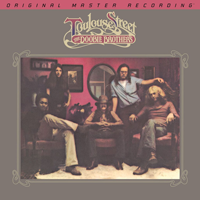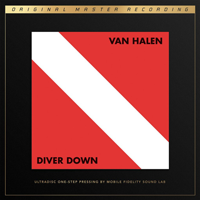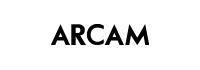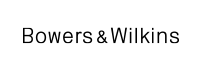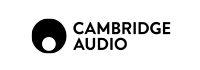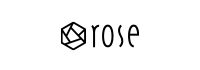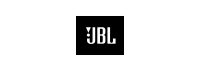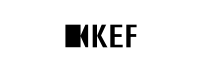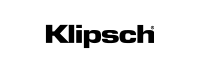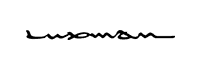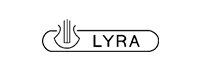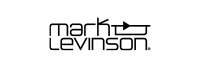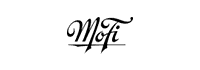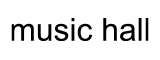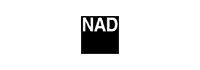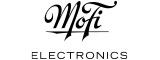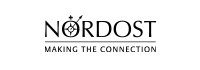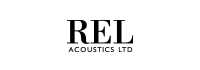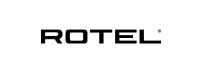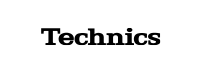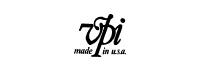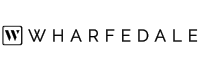I am unable to login and need to reset my password, how can I do this?
From the Sign In screen, click the "Forgot Your Password" link to access the Reset Password form.
Once on the Reset Password page, enter in the email address for the account you would like to reset the password for. If a matching email address is found, an email will be sent to that email address with instructions for completing the reset of your password.
I cannot find how to change my password.
If you are unable to sign in to your account, you'll need to reset your password using the steps above.
If you are able to login to your account and want to change your password, you can do so by clicking the Account area in the header.
On the Account Settings page (you must be signed in to view), you can enter a new password/confirm password combination. You must enter your existing password in the final fields on this form to change your password. Once complete, click "Update Details" to submit the form and complete your password change request.
I cannot get the site to accept a password.
Passwords must be at least 8 characters and contain: lower case letters, upper case letters, at least 1 number, at least 1 special character.
I am at the checkout and I am not seeing a free shipping method.
Your order qualifies for free shipping if:
-The order is over $49
-The shipping address is located in one of the 48 contiguous states and not FPO/APO
-The order contains all items that qualify for free-shipping
I do not see how to add a product to my wishlist.
In order to add a product to your wishlist, you must be logged into your account.
Once you are logged into your account, the wishlist link is a heart icon to the right of "Add to Cart" button on the product detail page for the product you are viewing. You have the option of adding the product to an existing wishlist, or creating a new wishlist with that product from this link.
I have a promo or coupon code for a discount and I'm not quite sure where to enter it.
Promo and coupon codes can be entered in the shopping cart, or on the checkout screen.
In order to get to the shopping cart, you can click "view or edit cart" after adding a product to your cart, or by clicking "view cart" from the dropdown cart.
Once on the cart screen, the coupon code link is located under "Order Summary". Clck the "Add " link next to "Coupoin/Gift Card, and a field for entering in a coupon code will appear. After entering a coupon code and clicking "Apply" the discounts will be reflected in the cart for the qualifying items. The coupon code in use will be displayed next to the "Coupon" label in the Order Summary box on this screen.
You can also enter a promo/coupon code directly on the checkout screen by clicking the "Coupon/Gift Certificate" link towards the bottom of the Order Summary box. Click the link, enter the code and click "Apply". As on the cart screen, the discounts will be reflected in checkout for the qualifying items.
I'd like to know the status of my order and if it was shipped.
Your full order history for phone and online orders is available through the Account dropdown menu in the header when you are logged in.
On your order history page, you will be able to see a list of orders over a given time frame and click on any specific order for its details (shipped, partially shipped, cancelled etc).
If you would like to look up one specific order without signing in, or if you don't have a web account, you can do so from the "Orders" link in the footer, or by going to www.musicdirect.com/check-order-status
Arriving at the "Check Order Status" screen requires you to provide Web Order Number (or phone order number/invoice number) as well as the email address associated with that order.
I would like to know the status of the item before I order it.
To check the stock status of an item, simply look for the "Availability" field under the "Add to Cart" button on any product detail page.
How do I cancel an order?
At present, the only way to cancel an order is to call in or send an e-mail to our customer service staff, contact info is below.
Phone: (312) 433-0200
E-Mail: mdcustomerservice@musicdirect.com
What does "Open Box/Photo Shoot/Scratch and Dent" mean?
New
These items are new and factory sealed or in factory fresh condition (in the case of items which are not sealed by the manufacturer) with full manufacturer warranties and all original packaging and accessories. Outer packaging may have very minor shipping or handling damage with no impact on the items contained.
New items which have arrived from the distributors with any significant damage to outer packaging will have been inspected and have had their outer boxes replaced by fresh packing materials from the manufacturer or would, in the absence of available replacement packaging, have been patched up and moved to "open box" status.
Open Box/Demo
These items were returned opened under our return policy or were used for sales training in our office. Full manufacturer warranties and all original accessories or their equivalents are included. They may have very minor cosmetic blemishes from handling and the outer boxes may have cover-up labels, patches, and/or extra layers of tape from having been opened and repacked.
All items returned with claims of functional issues have been tested in-house and are confirmed to be in proper working order. Any items returned with significant cosmetic damage will have been moved to "scratch & dent" status.
Scratch & Dent
These items have moderate to severe cosmetic damage, but are fully functional and include full manufacturer warranty and all original accessories or their equivalents. The outer boxes may have cover-up labels, patches, and/or extra layers of tape from repacking and some items may have been repackaged in non-original packing materials.
Damaged Box
These items have damage to the outer or inner factory box, but are still sealed from the manufacturer, They are fully functional and include full manufacturer warranty and all original accessories or their equivalents. The outer boxes may have cover-up labels, patches, and/or extra layers of tape from repacking and some items may have been repackaged in non-original packing materials.
Photo Shoot
These items were opened and used for photography for our catalog or web site. They have not been used and are fully functional and include full manufacturer warranty and all original accessories or their equivalents.
Show Sample
These items were gently used by Music Direct or a partner of Music Direct as a show sample. They are fully functional and include full manufacturer warranty and all original accessories or their equivalents.
What is your cartridge return policy?
For our full Cartridge Return Policy, please click here.
How can I prevent the sharing of cookie marketing data with third-parties?
For instructions on changing your user privacy settings, please see our User Privacy Settings help page here.
Can I return a Special Order?
All special orders — specifically, a product that does not have a dedicated sku on our website, and a product that we don’t stock but can order from the manufacturer for customers — require a 20% non-refundable advance deposit. We will apply the deposit amount as a credit toward the final purchase price once the special order arrives and we complete your final sale/shipment.
How do i update my shipping address?
To update the address for an existing order or account, please contact our customer service team directly. When you change your address in your account settings, it does not automatically update the shipping address for any orders you've already placed.
You can reach us by email at mdcustomerservice@musicdirect.com or by phone at 1-312-433-0200 (Customer Service).